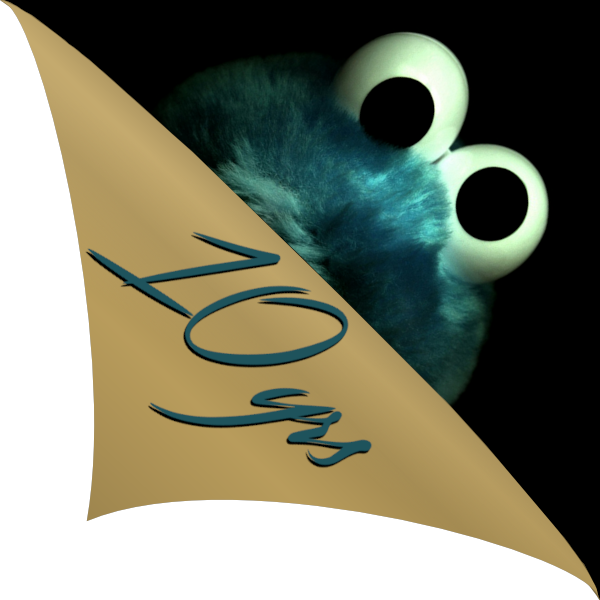TL;DR - if you are not interested in a technical dive into the graphical glitch fixed by SilentPatch, scroll down to the Download section for a download link.
For the follow-up article, see Fan research vs official fix – EA Sports WRC decal rendering on GeForce GTX 10 series cards.
Introduction
Ever since the newest WRC game from Codemasters and EA was released on November 3, 2023, I’ve had a lot of fun playing it. Although my GTX 1070 is close to its end of life, I managed to find a good compromise between performance and quality somewhere in the middle ground between Medium and High graphical details, and I’m able to play the game comfortably.
Throughout my playthrough, I’d also post a few screenshots on social media, such as those – you’ll see later why I bring it up.




I had already overheard the news about some people being unable to use the Livery Editor, but I didn’t put too much thought into it until I tried to use it myself. I tried to put a decal on my car, but without much success:

I shared this screen on Discord in hopes of finding someone else with the same issue, and one person pointed out that other than the decal, I am missing something else – the driver number and the driver/co-driver names are completely missing from the side window! Sure enough, all cars were broken for me in one way or another, but I think Vauxhall Nova takes the crown with just how gloriously unusable it had become:

Indeed, it seems that I hit the very Livery Editor bug I was warned about. A thread in EA Answers HQ has entire pages of people reporting this bug, with one interesting point – everyone disclosing their PC specs in that thread is playing the game on GTX 9xx or 10xx series! It would seem that no other GPU vendor and/or generation except for those is affected. While Maxwell (9xx series) cards are not officially supported by the game, Pascal (10xx series) are, as the game’s minimum system requirements list the GTX 1060. Additionally, this issue is partially mentioned in the current version of the Known Issues page, although it’s more widespread than the thread says:
On GTX 1060 GPU the Fanatec and Flag Decals on vehicles have stretching glitch
Now scroll up. See all these weird “scratches” and lines on these cars and rear windshields? Only then did I realize that the broken Livery Editor and these are actually related – the artifacts on rear windshields are the flags and driver numbers, while “scratches” on cars are most likely the rally-specific/Fanatec decals!
Me being me, I didn’t want to just continue playing the game in this state – it was time to set up RenderDoc.
Investigation and debugging
For this investigation, I took a frame capture of the aforementioned Nova. These decals are rendered only once and not every frame, so capturing the exact frame required a few attempts. I then remoted to another PC with RTX 3070 and opened the same capture on it. Usually, RenderDoc captures are not guaranteed to work across different PCs with different graphics cards, especially with low-level APIs like D3D12 used by WRC, but in this case, a capture from the GTX 1070 PC played back on the RTX 3070 PC just fine (the opposite crashes the D3D12 device, though). Not only that, but on that PC the very same capture also… did not display the bug!


Cases like this are always interesting and reminiscent of my Far Cry investigation. RenderDoc captures the record of every single D3D command issued by the game in the frame, together with the input data; then, previewing events in the capture involves replaying the saved sequence of events up to the point of the selected event. In other words, if two PCs show different results on the same capture, the bug is not the matter of the game setting things up differently between hardware, but rather the hardware itself interpreting the given commands and data in a diverging way!
RenderDoc’s Mesh Viewer provides another clue – apparently, these draws take the car’s body mesh as input, and it obviously looks the same across different hardware…
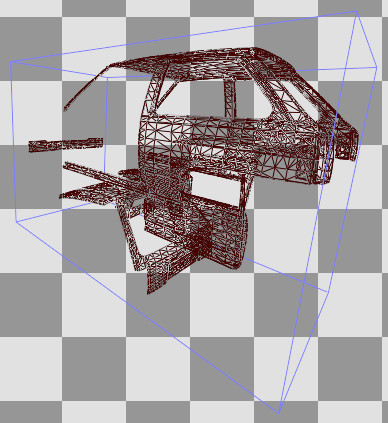
…but the outputs look… let’s just say, drastically different.
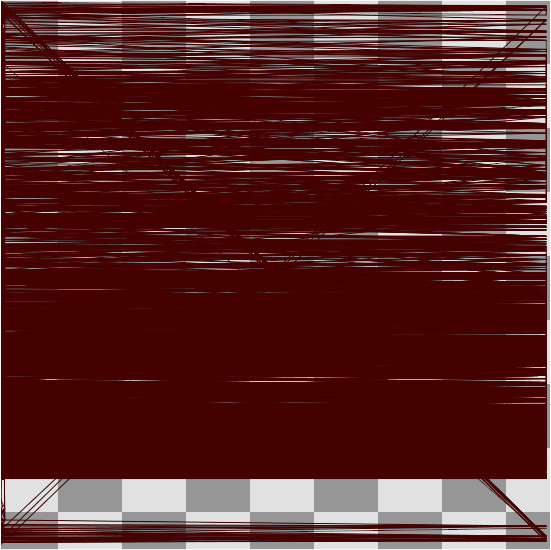
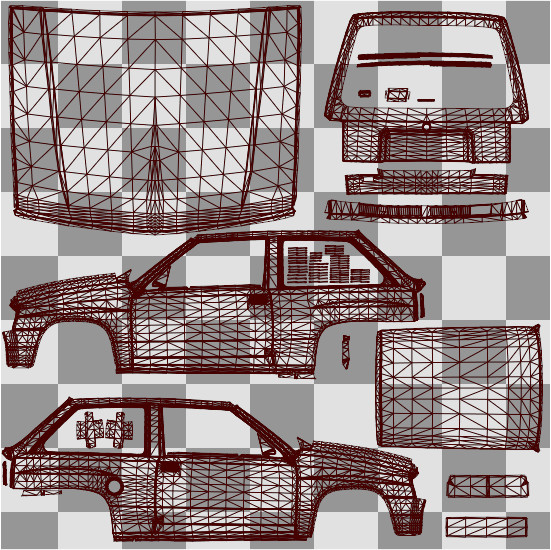
The above comparison concerns the body decals, but it’s the same for nameplates on windows. This is how they render:

Or presented in a different view, highlighting one of the draw calls in pink:
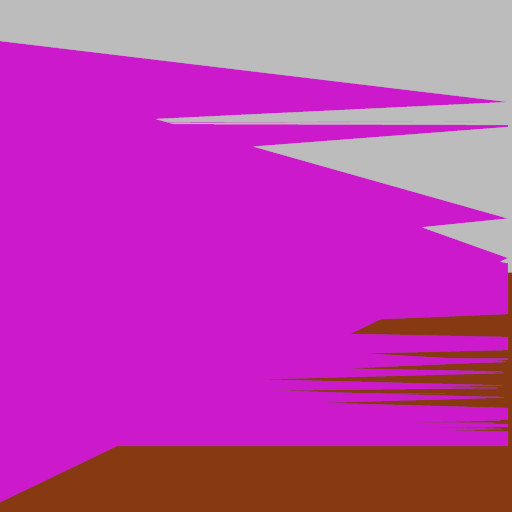
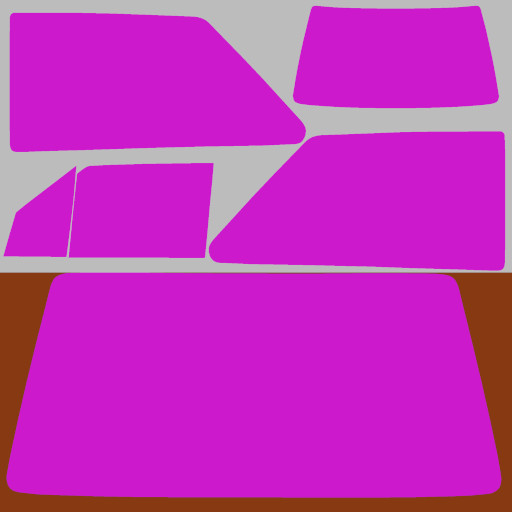
I initially feared that this could be a low-level D3D12 issue (missing synchronization, etc.), but the issue persisted when running the game in a D3D11 mode
through a -dx11 command line argument. With this in mind, the first obvious culprit is a vertex shader, especially since they are shared between backends.
RenderDoc gives an option to preview the shader assembly, and the vertex shader used for these decals is not too long:
vs_5_0
dcl_globalFlags refactoringAllowed
dcl_constantbuffer cb0[2], immediateIndexed
dcl_resource_structured t0, 4
dcl_resource_buffer (float,float,float,float) t1
dcl_resource_structured t2, 16
dcl_resource_structured t3, 4
dcl_input v0.xyz
dcl_input_sgv v1.x, vertexid
dcl_output_siv o0.xyzw, position
dcl_output o1.xyz
dcl_output o2.xyz
dcl_output o3.xy
dcl_temps 4
0: imad r0.x, v1.x, cb0[1].x, cb0[1].y
1: ld_structured_indexable(structured_buffer, stride=4)(mixed,mixed,mixed,mixed) r0.x, r0.x, l(0), t0.xxxx
2: ushr r0.y, r0.x, l(16)
3: f16tof32 r1.xy, r0.xyxx
4: frc r0.xy, r1.xyxx
5: mov o3.xy, r1.xyxx
6: mad r0.xy, r0.xyxx, l(2.0000, 2.0000, 0.0000, 0.0000), l(-1.0000, -1.0000, 0.0000, 0.0000)
7: mov o0.y, -r0.y
8: mov o0.x, r0.x
9: mov o0.zw, l(0.0000, 0.0000, 0.0000, 1.0000)
10: ld_structured_indexable(structured_buffer, stride=4)(mixed,mixed,mixed,mixed) r0.x, v1.x, l(0), t3.xxxx
11: and r0.x, r0.x, l(0x0000ffff)
12: imul null, r0.y, r0.x, l(3)
13: imad r0.xz, r0.xxxx, l(3, 0, 3, 0), l(1, 0, 2, 0)
14: ld_structured_indexable(structured_buffer, stride=16)(mixed,mixed,mixed,mixed) r1.xyzw, r0.y, l(0), t2.xyzw
15: mov r2.xyz, v0.xyzx
16: mov r2.w, l(1.0000)
17: dp4 o1.x, r1.xyzw, r2.xyzw
18: ld_structured_indexable(structured_buffer, stride=16)(mixed,mixed,mixed,mixed) r3.xyzw, r0.x, l(0), t2.xyzw
19: ld_structured_indexable(structured_buffer, stride=16)(mixed,mixed,mixed,mixed) r0.xyzw, r0.z, l(0), t2.xyzw
20: dp4 o1.y, r3.xyzw, r2.xyzw
21: dp4 o1.z, r0.xyzw, r2.xyzw
22: imad r0.w, v1.x, cb0[1].z, l(1)
23: ld_indexable(buffer)(float,float,float,float) r2.xyz, r0.wwww, t1.xyzw
24: dp3 o2.x, r1.xyzx, r2.xyzx
25: dp3 o2.y, r3.xyzx, r2.xyzx
26: dp3 o2.z, r0.xyzx, r2.xyzx
27: ret
Nothing seems obviously wrong here, and any attempts at debugging this shader in RenderDoc failed since the shader interpreter did not manifest this issue when stepping through the shader assembly (or in other words, the output positions matched the expected result, not the “broken” result from Pascal cards). However, RenderDoc also gives an option of replacing shaders on runtime, so I could debug this issue by editing the shader in-capture. Unfortunately, re-assembling shaders is not possible in newer APIs (used to be possible back in D3D8/D3D9 days), so to be able to do that, I had to reimplement the entire shader in HLSL. I rewrote it exactly in the way I understood the above shader assembly, and the result was surprising – the bug was gone:

I initially thought I rewrote the shader 1:1 to the original, so I started investigating the differences. The only two different components were the output position and TEXCOORD2,
and the shader derives both from the same input. Therefore, I could isolate the changes down to only the writes to o3.
In my shader, I declared the t0 sampler as StructuredBuffer<half2>, as that’s what I thought the original shader did. However, this results in the generated code looking slightly different:
imad r0.x, v1.x, cb0[1].x, cb0[1].y
ld_structured_indexable(structured_buffer, stride=4)(mixed,mixed,mixed,mixed) r0.x, r0.x, l(0), t0.xxxx
ushr r0.y, r0.x, l(16)
f16tof32 r1.xy, r0.xyxx
mov o3.xy, r1.xyxx
imad r0.x, v1.x, cb0[1].x, cb0[1].y
ld_structured_indexable(structured_buffer, stride=8)(mixed,mixed,mixed,mixed) r0.xy, r0.x, l(0), t0.xyxx
mov o3.xy, r0.xyxx
It’s reasonable to assume that this difference is responsible for my accidental bug fix, but I couldn’t confirm it until I figured out why
is the generated code different. I initially thought it was maybe because the original shader was compiled with support for 16-bit floats and mine wasn’t,
but then my colleague and I casually chatted about this issue with pointed out that for Unreal Engine games, it’s common to declare their input buffers with
type uint and manually extract the half-floats, like so:
uint uvSample = t0[n];
float2 uv = f16tof32(uint2(uvSample, uvSample >> 16));
What is the result of mirroring this approach in the affected shader? This time, the generated shader assembly is line-to-line identical to the original shader, stride of 4 bytes included. And when it comes to rendering, well…

Just to be clear – what the original shader is doing is not always wrong, but in the case of the current setup it is, and I don’t know why it works on the other GPU vendors and architectures. Maybe it’s worked around via a driver-level hack that is not enabled for the Nvidia 9xx and 10xx series.
What is the setup that makes sampling the buffer as uint not work? RenderDoc presents it as a set of four typed buffers:
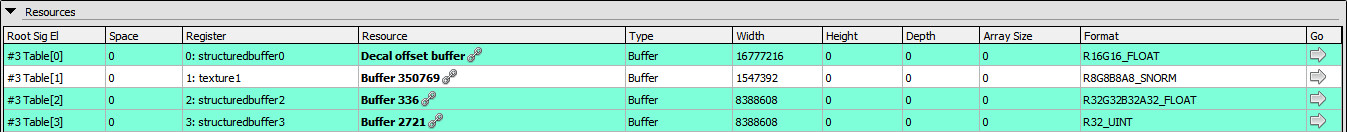
There are two problems with this approach:
- When accessing the buffers via
StructuredBuffer, it is assumed that the buffer is laid out in an arbitrary structure with a predefined stride. It is explained nicely by János Turánszki in their Dynamic vertex formats post, but the main clue is provided by MSDN:The SRV format bound to this resource needs to be created with the
DXGI_FORMAT_UNKNOWNformat.This is clearly not the case with the above setup, as RenderDoc reports the format of the first bound buffer as
R16G16_FLOAT. However, even though this mistake is technically a spec violation, it’s not causing rendering issues on my end –StructuredBuffer<half2>andStructuredBuffer<float2>both work “fine”, even though they are incorrect. - Another much worse mistake is the buffer format itself. Because the SRV of the first buffer has a predefined
FLOATtype, sampling it asuintis forbidden and this is what causes the rendering glitches on my GPU! With typed buffers, it doesn’t matter that the data is technically the same if it is to be read as bytes directly – SRV format and sampler type must match, with no exceptions. The fact it works elsewhere is either due to sheer luck, or an existing driver-level hack.
With this in mind, it is clear that there are two possible fixes for this:
- Make the SRV typeless by defining the stride explicitly and setting the format to
DXGI_FORMAT_UNKNOWN. This approach does not require modifying the shaders. - Modify the shader the same way I did, replacing
StructuredBuffer<uint>withBuffer<float2>. This way the shader handles the existing input buffer layout correctly, regardless of the GPU vendor/generation, and a current way of accessing the buffers is used.
Are any other shaders broken in the same way? At least one more shader is – in the Livery Editor, the user has an option of painting the roof/bonnet/mirror/spoiler in different colors to the rest of the body. On the below comparison, all these parts should be orange, but due to an identical bug in the paint shader this doesn’t work on the 10 series:


Putting the fix into the game
OK, but now what? I have a theoretical fix for this issue ready, but it’s all isolated to RenderDoc captures. Having technically solved this issue, I wanted to put it in my game to have a stop-gap solution for this bug until it’s been officially fixed.
It then struck me I already released a very similar modification 3.5 years ago – Gold Filter Restoration for Deus Ex: Human Revolution Director’s Cut largely relies on replacing shaders on runtime, much like what I would need to do here. It’s only done for D3D11, but that is not an issue, since I can run the game using this API via a command line argument. Unreal’s D3D11 implementation might be a little bit less performant than D3D12, but that’s fine for the time being – I prefer to trade a bit of performance for correct visuals.
Gold Filter Restoration seems like an ideal base for this fix – it acts as a D3D11 wrapper, no different from ReShade. No code is hooked in the game, so if WRC uses an anti-cheat, it’s extremely unlikely to become upset at this.
In practice, this approach is easy to code and reliable. A wrapper around ID3D11Device lets me intercept the vertex shader creation,
so the two broken shaders can just be replaced with my custom implementations, and the game is none the wiser:
HRESULT STDMETHODCALLTYPE D3D11Device::CreateVertexShader(const void* pShaderBytecode, SIZE_T BytecodeLength,
ID3D11ClassLinkage* pClassLinkage, ID3D11VertexShader** ppVertexShader)
{
if (BytecodeLength >= 4 + 16)
{
static constexpr std::array<uint32_t, 4> decalShader = { 0x428ffe45, 0x1c518347, 0xb48bed82, 0x25dc2319 };
static constexpr std::array<uint32_t, 4> paintShader = { 0xfae61074, 0xefbc29b0, 0xa9ec5152, 0x837d0756 };
const uint32_t* hash = reinterpret_cast<const uint32_t*>(reinterpret_cast<const uint8_t*>(pShaderBytecode) + 4);
if (std::equal(decalShader.begin(), decalShader.end(), hash))
{
return m_orig->CreateVertexShader(FIXED_DECAL_SHADER, sizeof(FIXED_DECAL_SHADER), pClassLinkage, ppVertexShader);
}
else if (std::equal(paintShader.begin(), paintShader.end(), hash))
{
return m_orig->CreateVertexShader(FIXED_PAINT_SHADER, sizeof(FIXED_PAINT_SHADER), pClassLinkage, ppVertexShader);
}
}
return m_orig->CreateVertexShader(pShaderBytecode, BytecodeLength, pClassLinkage, ppVertexShader);
}
With this one single change, liveries are working in-game as they should 🙂 Additionally, the aforementioned horrible performance of the Livery Editor is resolved – on my GTX 1070, resulting in an uplift of 5 FPS → 55 FPS while editing decals!


One more thing – the fix is technically ready as-is, but I wanted to make extra sure it cannot cause any conflicts if this issue gets fixed officially in the future. If the devs fix this bug by modifying the shaders, their hashes will change, and they will not be intercepted with my replacements. However, if they opt to fix the SRVs instead, it could result in a conflict.
To avoid this, I “gated off” this SilentPatch. If the user attempts to run it on a game build that is newer than what is public at the time of writing this post, they’ll be greeted with a warning message instructing the user to remove my fix and remove the command line argument:
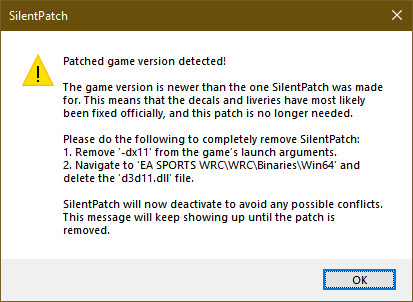
If the next official patch doesn’t address the issue, I will update my fix against that future patch. It may be annoying for the end user, but it’s the only way to be completely sure no unintended side effects occur.
Download
The modification can be downloaded from Mods & Patches. Click here to head to the game’s page directly:
Download SilentPatch for EA Sports WRC
After downloading, you set up the patch with the following:
- Extract the archive to the game directory, so the
d3d11.dllfile resides next to theWRC.exefile. - On Steam/EA App, add
-dx11to the game’s launch arguments.
Not sure how to proceed? Check the Setup Instructions.
For those interested,
the full source code of the mod has been published on GitHub, so it can be freely used as a point of reference:
See source on GitHub