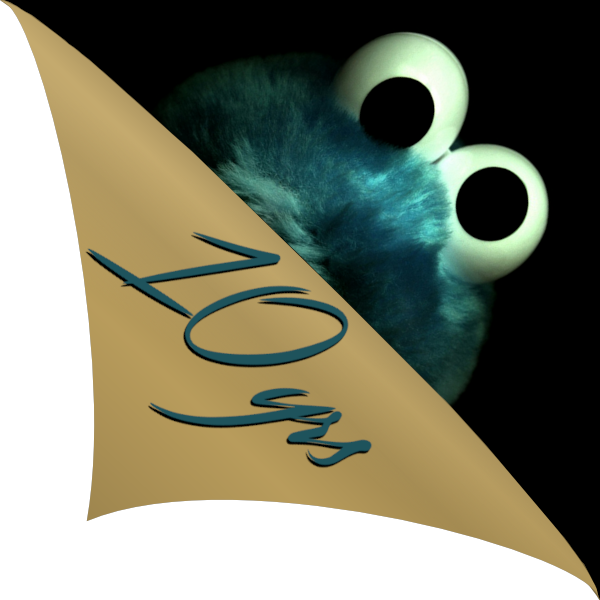These instructions are general and apply to every PSP download from this website. These steps apply to any game.
These instructions target PPSSPP on both Desktop and Android.
Enabling cheats in PPSSPP
To import cheats into the game, cheats must first be enabled in PPSSPP.
- Open PPSSPP.
- Navigate to Settings → System → Cheats and toggle Enable cheats.
Applying patches
- The download button opens a GitHub page with the patch.
- Open PPSSPP and run the game you wish to apply the cheats for.
- Pause emulation with the Esc key.
- Navigate to Cheats and press Edit cheat file. A Notepad window will open.
- On the GitHub page, click Copy raw file to copy the contents of the cheat, and paste it to the file opened in Notepad by the previous step.
- Close the file, saving the changes.
- The cheat will automatically appear in the Cheats list. If it’s not already enabled – enable it by selecting a tick next to it.