These instructions are general and apply to every PS1 download from this website. These steps apply to any game.
These instructions target the Desktop and Android versions of DuckStation.
DuckStation (Desktop)
- Open DuckStation and launch the game you downloaded cheats for.
- Select Cheats → Cheat Manager. If a warning gets shown, click Yes to open the Cheat Manager.
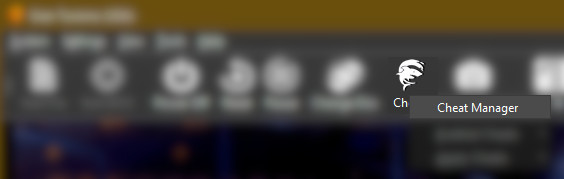
- Select Import... → From File.... Navigate to the cheat file you’ve downloaded and select it.
- The cheat will show on the list, in an Ungrouped category. Enable it by selecting a tick next to it.
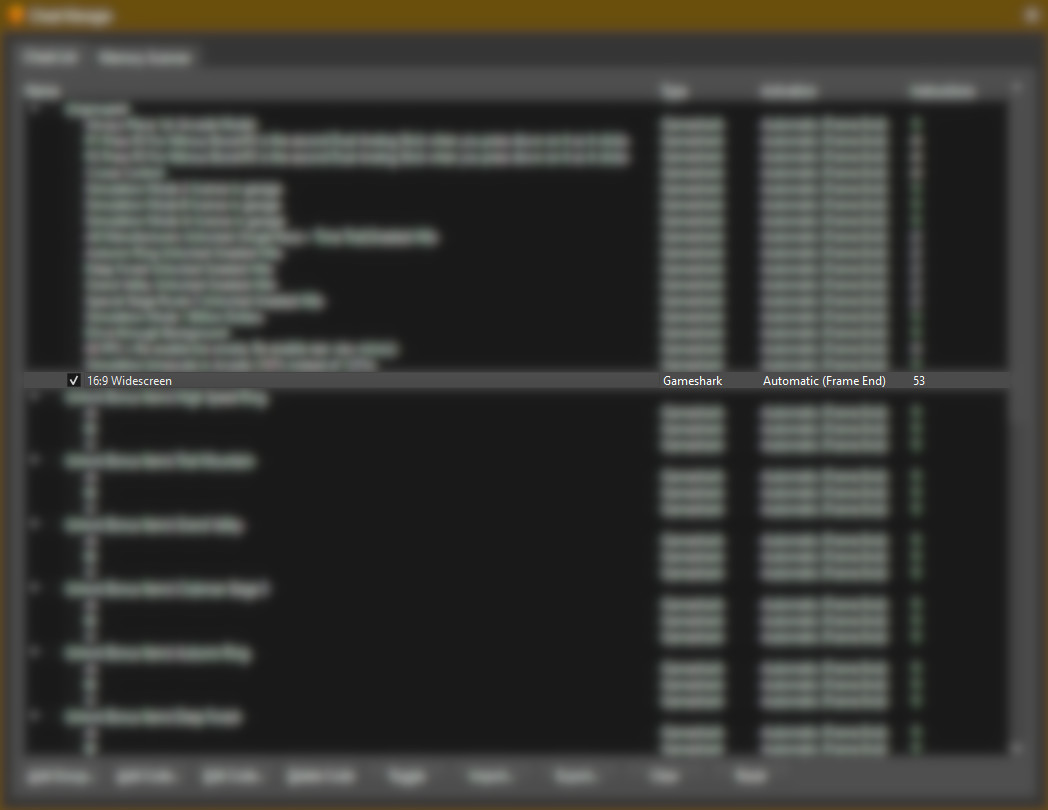
- Verify that cheats have been enabled by shutting the game down and launching it again. If everything was done correctly, a ‘X cheats are enabled. This may result in instability.’ message will show on startup in the top left corner.
DuckStation (Android)
- Open DuckStation and launch the game you downloaded cheats for.
- Open the pause menu and select Patch Codes. If a warning gets shown, click Yes to open the Cheat Manager.
- Select ADD → IMPORT FROM FILE. Navigate to the cheat file you’ve downloaded and select it.
- Open Patch Codes again. The cheat will show on the bottom of the list. Enable it by selecting a tick next to it.
- Verify that cheats have been enabled by shutting the game down and launching it again. If everything was done correctly, a ‘X cheats are enabled. This may result in instability.’ message will show on startup in the top left corner.