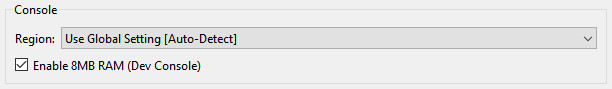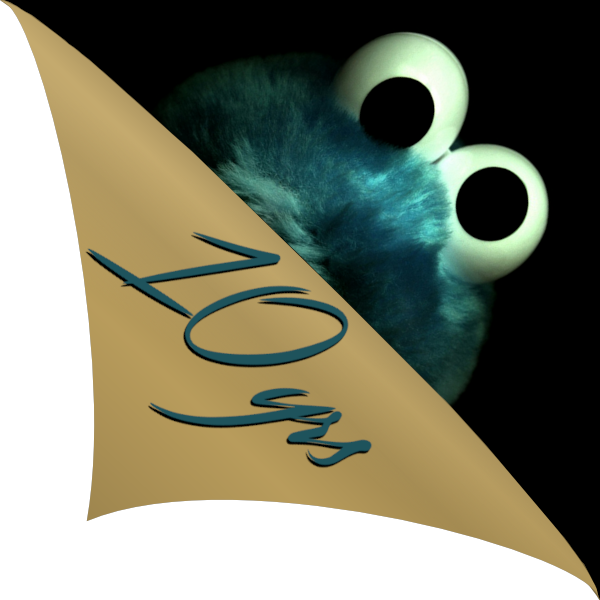Contents:
- 16:9 Widescreen Hack 2.0
- 21:9 Widescreen Hack 2.0
- 60 FPS
- Combined Disc
- Metric units code
- Full detail AI cars
- Slightly higher draw distance
- HUD & rear view mirror toggle
- Replay cameras in race
- True Endurance
- BGM Switch
- Fixed Event Generator
- Use 8MB RAM for polygon buffers
Versions glossary
- NTSC-U (USA, Canada):
- Initial release – v1.0 Arcade, v1.0 Simulation
- First re-release – v1.1 Arcade, v1.1 Simulation
- Second re-release, Greatest Hits – v1.1 Arcade, v1.2 Simulation
- NTSC-J (Japan, Asia):
- Initial release – v1.0 Arcade, v1.0 Simulation
- PSone Books – v1.0 Arcade, v1.1 Simulation
- PAL (Europe, Australia etc.)
- All versions are identical
The original cheat made by HugoPocked. Widescreen hack 2.0 made by me.
A 16:9 cheat that does not cut off the objects on screen edges. When using this cheat, a 16:9 Widescreen Hack should be disabled.

Arcade & Simulation Discs





For aspect ratios other than 16:9 and 21:9, cheats can be generated with a script:
Gran Turismo 2 Widescreen Cheat Generator
The original cheat made by HugoPocked. Widescreen hack 2.0 made by me.
A 21:9 cheat that does not cut off the objects on screen edges. When using this cheat, a 16:9 Widescreen Hack should be disabled.
Arcade & Simulation Discs





For aspect ratios other than 16:9 and 21:9, cheats can be generated with a script:
Gran Turismo 2 Widescreen Cheat Generator
Cheat originally made by asasega. I ported it to more game versions and expanded it with more features.
An improved 60 FPS cheat. I expanded it to re-enable tire smoke effects and the rear view mirror, originally disabled for performance reasons when running the game in Hi-Fi mode (that mode is not present in GT2, but it’s a leftover from GT1).
WARNING: When this cheat is in use, existing replays and AI ghost in Rally events will break. Consider switching back to 30 FPS for those events.
Arcade & Simulation Discs
Arcade Disc
Simulation Disc
Gran Turismo 2, other than being one of the more fondly remembered installments of the franchise, has one unique aspect not seen in any other Gran Turismo to date – it’s split between two discs. This modification combines both discs for an ultimate and complete version of Gran Turismo 2.
Due to the nature of this mod, the setup process is slightly more involved than the usual:
- Download the setup script. Do note that GTVolTool used by this script is Windows only.
- Install Python 3.8.0 or newer. If you don’t have it installed yet, Python can be downloaded from here:
- Standalone: https://www.python.org/downloads/
- Microsoft Store: https://www.microsoft.com/p/python-310/9pjpw5ldxlz5
- Run
setup.pyby double-clicking it like any other executable file. If due to your local setup the script does not run, launch it withpython setup.pyorpython3 setup.pyin the Command Prompt. - Follow the on-screen instructions. The script will bring up a system file picker to select files by default, but this may be changed by starting the script with a
-tparameter. Remember that you may easily “type” the full path to the file by dragging it to the command line window - it’s useful for easily putting full paths to the Arcade and Simulation discs. - Wait for the setup to complete. Please be patient - it takes a while, as it needs to repack discs and the game assets.
Version compatibility
The modification is compatible with all game versions, except for NTSC-J v1.0.
Hardware compatibility
- PSP/PS Vita can use the full version of the mod in PBP format.
- On PS1, the full version is compatible with XStation and PSIO. You should opt for the lightweight version (without FMVs) only if burning the image on a physical CD.
Combined Disc is also compatible with RetroAchievements! Those using it for their GT2 playthroughs may safely move to using the Combined Disc and achievements will continue to work as expected.
Credits
- Ash_735 - menu textures
- DAGINATSUKO - CD label
A code changing measurement units in the NTSC-U version of the game from imperial to metric.
Currently converted units:
- Speed (mph → km/h)
- Weight (lb → kg)
- Distance (ft → m)
- Torque (lb/ft → kg/m)
To do:
- Spring rate (lb/in → kg/mm)
PAL version of the cheat fixes a ‘Launch speed at X mph’ text, which was wrongly labeled as showing miles per hour, but showed kilometers per hour.

Arcade & Simulation Discs
By default, Gran Turismo and Gran Turismo 2 both use very aggressive LODs for AI cars. The highest LOD level is reserved for the player, with lower LOD levels used by the AI depending on distance from the camera. When playing the game on the native resolution it’s nearly impossible to notice, but of course with upscaling LODs become much more obvious and jarring.
To counter this, I created a cheat forcing all cars on the track to use the highest LOD level, previously reserved for the player. As a result, the game looks far better than originally.




Arcade & Simulation Discs




Requires a Use 8MB RAM for polygon buffers cheat and an emulated console with 8MB RAM.
Fair warning – this cheat doesn’t do wonders. The game’s draw distance is determined by the track data itself, and so it’s impossible to increase it arbitrarily. However, Gran Turismo 2 has a slightly higher draw distance in replays than it does in races. With this cheat, I enabled the replay draw distance in races.


Arcade & Simulation Discs





Benefits from (but does not require) a Use 8MB RAM for polygon buffers cheat and an emulated console with 8MB RAM.
By default, it is impossible to completely hide the UI in GT2 during races or replays. Additionally, the rear view mirror only shows in the bumper camera
and it cannot be down in chase cameras. This cheat allows to toggle the rear view mirror by tapping L3 (cycling between “always on”, “default” and “always off”)
and toggle the entire HUD by holding L3.
Arcade & Simulation Discs
By default, Gran Turismo 2 has 3 camera modes in race, but 9 modes in replays, with the cinematic camera being a separate, 10th mode. This cheat makes all replay cameras accessible in race, and allows to switch the cinematic camera by holding R1.
Arcade & Simulation Discs
Arcade Disc
Simulation Disc
Gran Turismo 2 has a single timed Endurance race – Millenium In Rome 2 Hours Endurance. However, while limited to 2 hours, this race can also end after 99 laps, whichever comes first. With this cheat, this race becomes a true timed Endurance race: like in PS2 Gran Turismos, the lap counter now only shows finished laps and the race ends after 2 hours, regardless of how many laps were finished.

Arcade & Simulation Discs
This cheats improves randomly generated events (One-Make races and Event Generator races) by fixing the course generation:
- A typo causing the game to pick a 2-player version of Autumn Ring instead of Apricot Hill has been fixed.
- Autumn Ring Mini and Autumn Ring Mini Reverse, previously unused in Simulation Mode, have been added to the pool of available courses.
Arcade & Simulation Discs
A cheat code moving the polygon buffers to the dev RAM area and doubling their size. Required by other cheats that make the game render more geometry on screen at once.
This cheat must be used together with a Enable 8MB RAM (Dev Console) option in DuckStation. It can be enabled from
Game Properties → Console individually for each game: